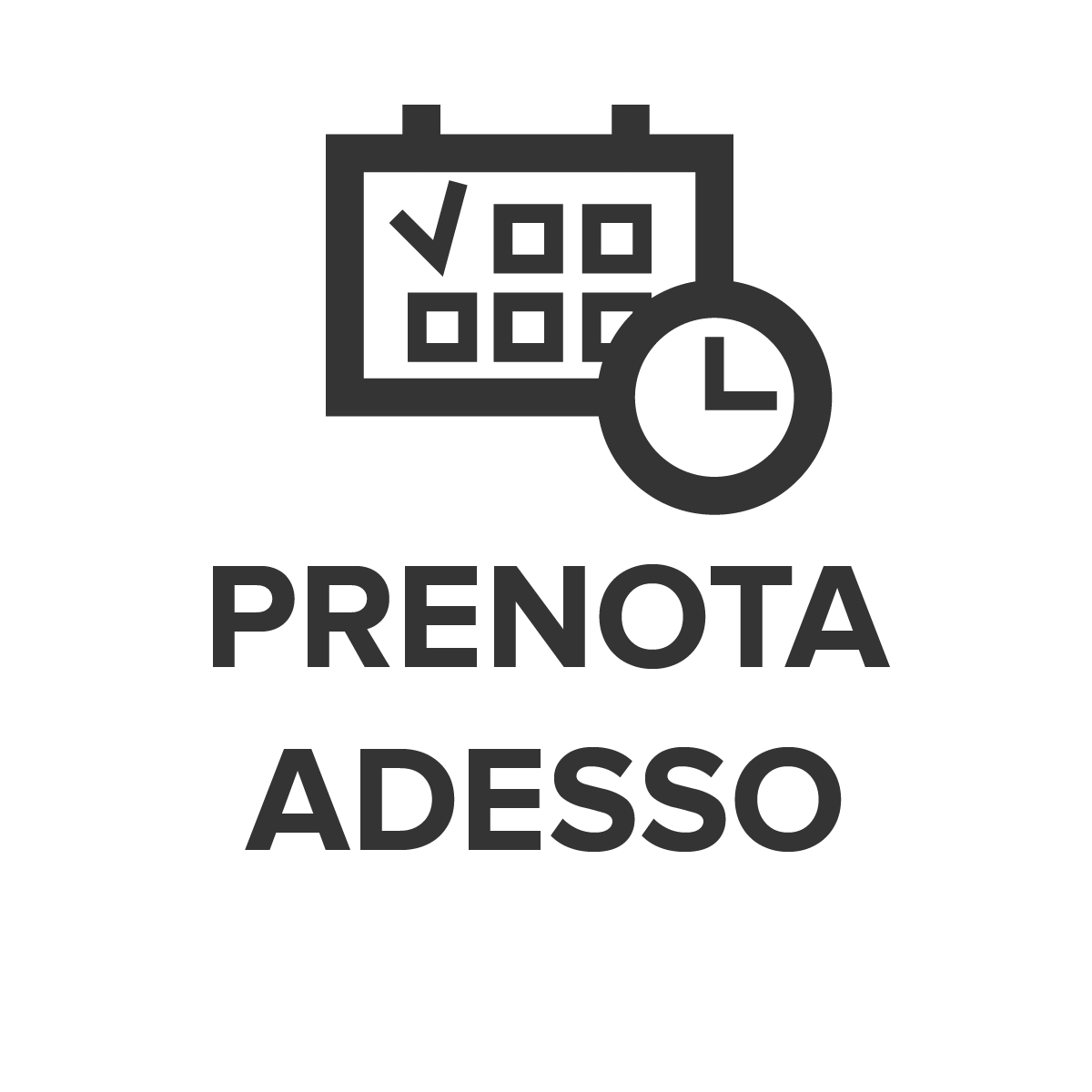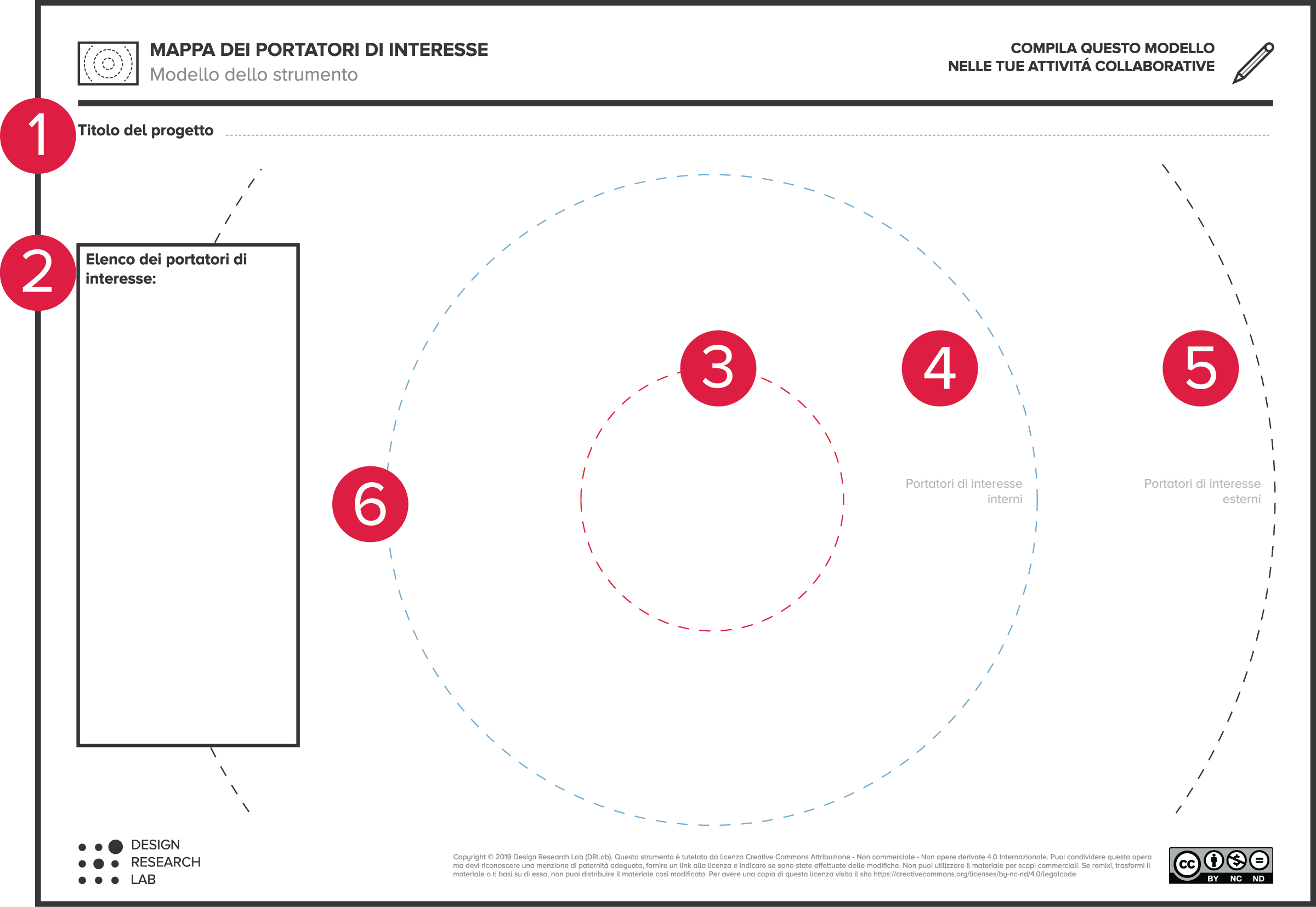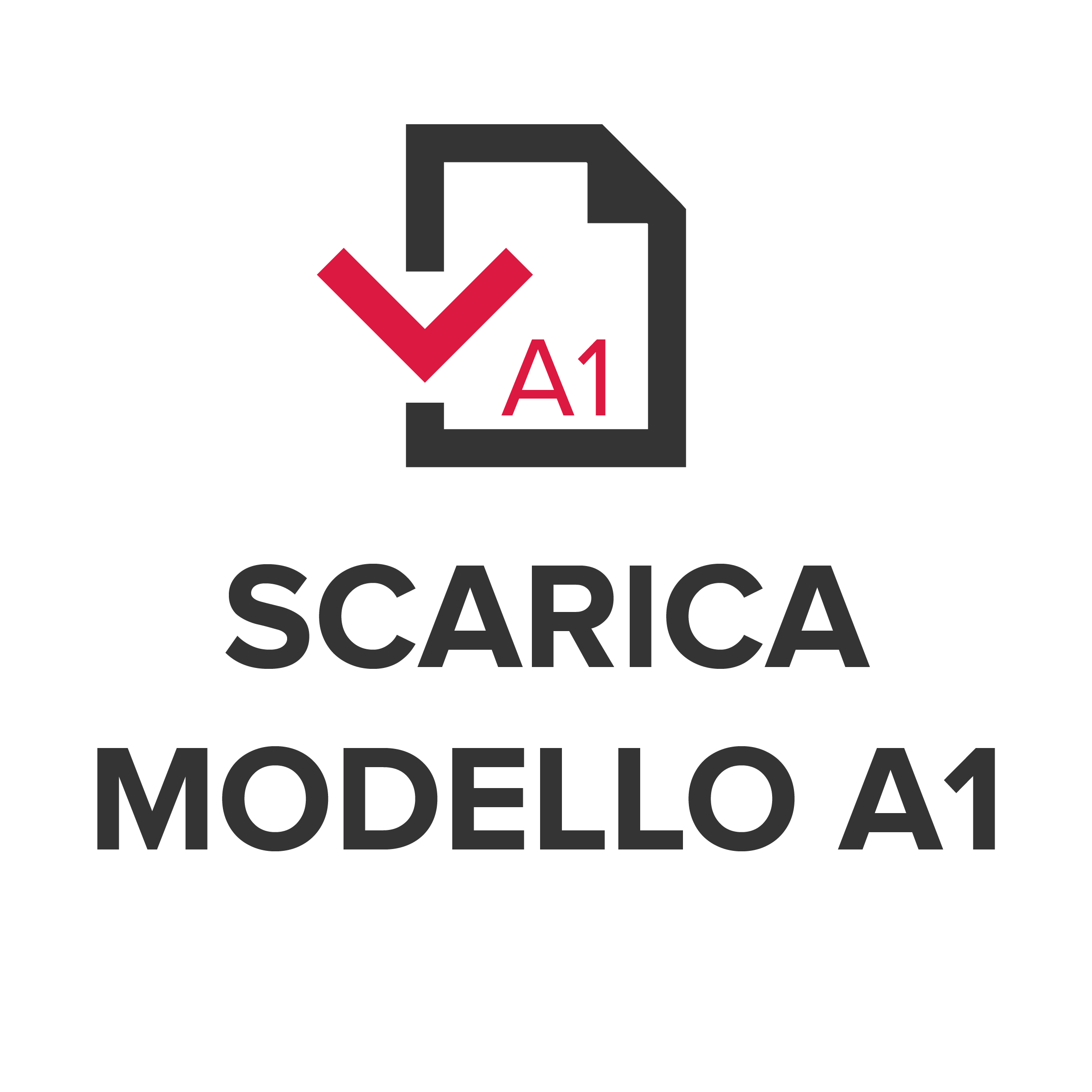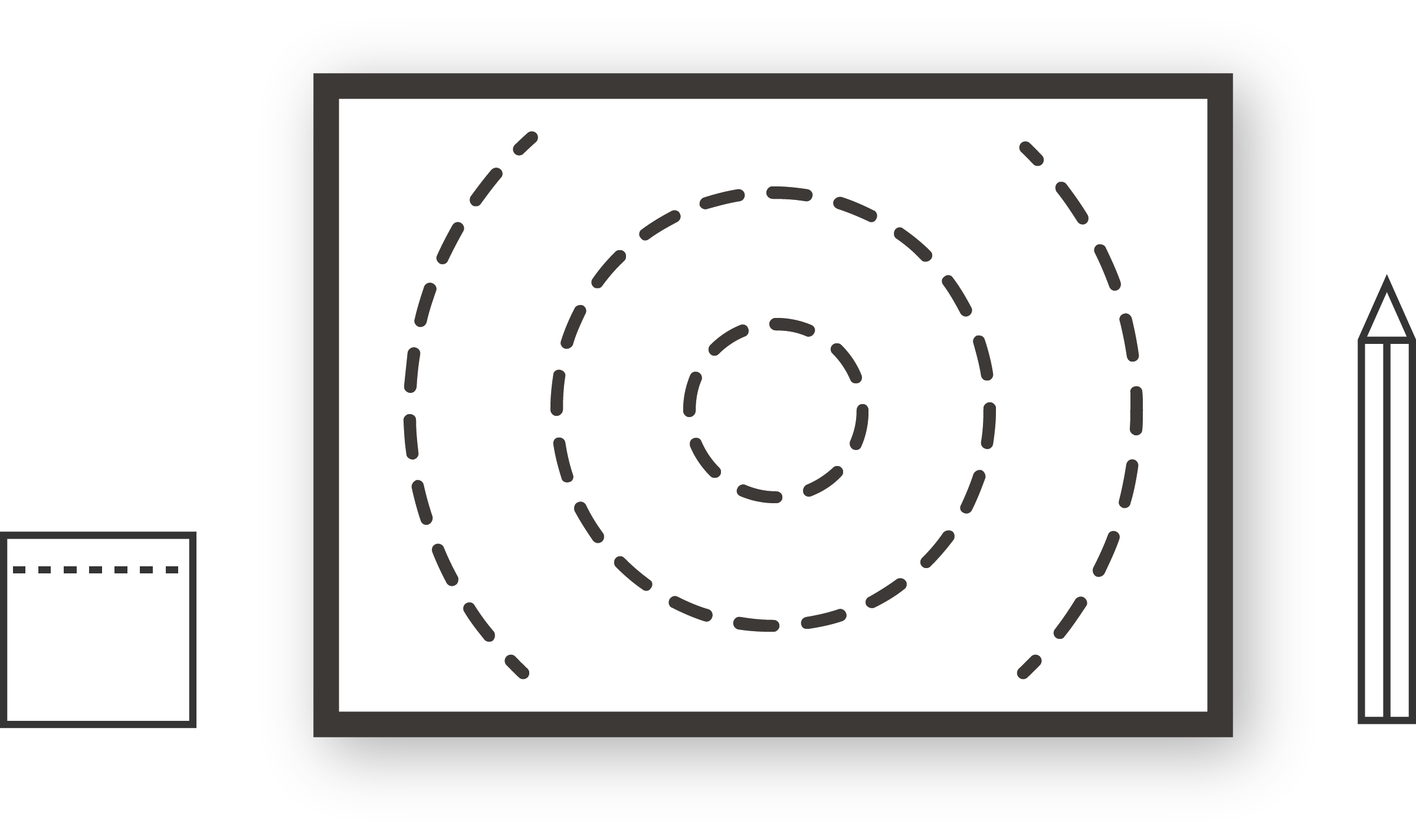
Graphic representation of the mapping of the different service stakeholders, i.e., the stakeholder. It allows a system reading and an understanding of the characteristics, relationships, and degree of involvement of the stakeholders through indicating their nature, position in the map and drawing relationships.
Download The manual for the use of the instrument with suggestions e instructions.
For an in-depth theoretical study click here.
Your opinion is important to us. Please rate the tool based on your experiences or for how you would like to use it.
Take advantage of the new free service "Remote Lab". Request an appointment by filling out the form.
Tips
Indications from the DRLab experience for using the tool.

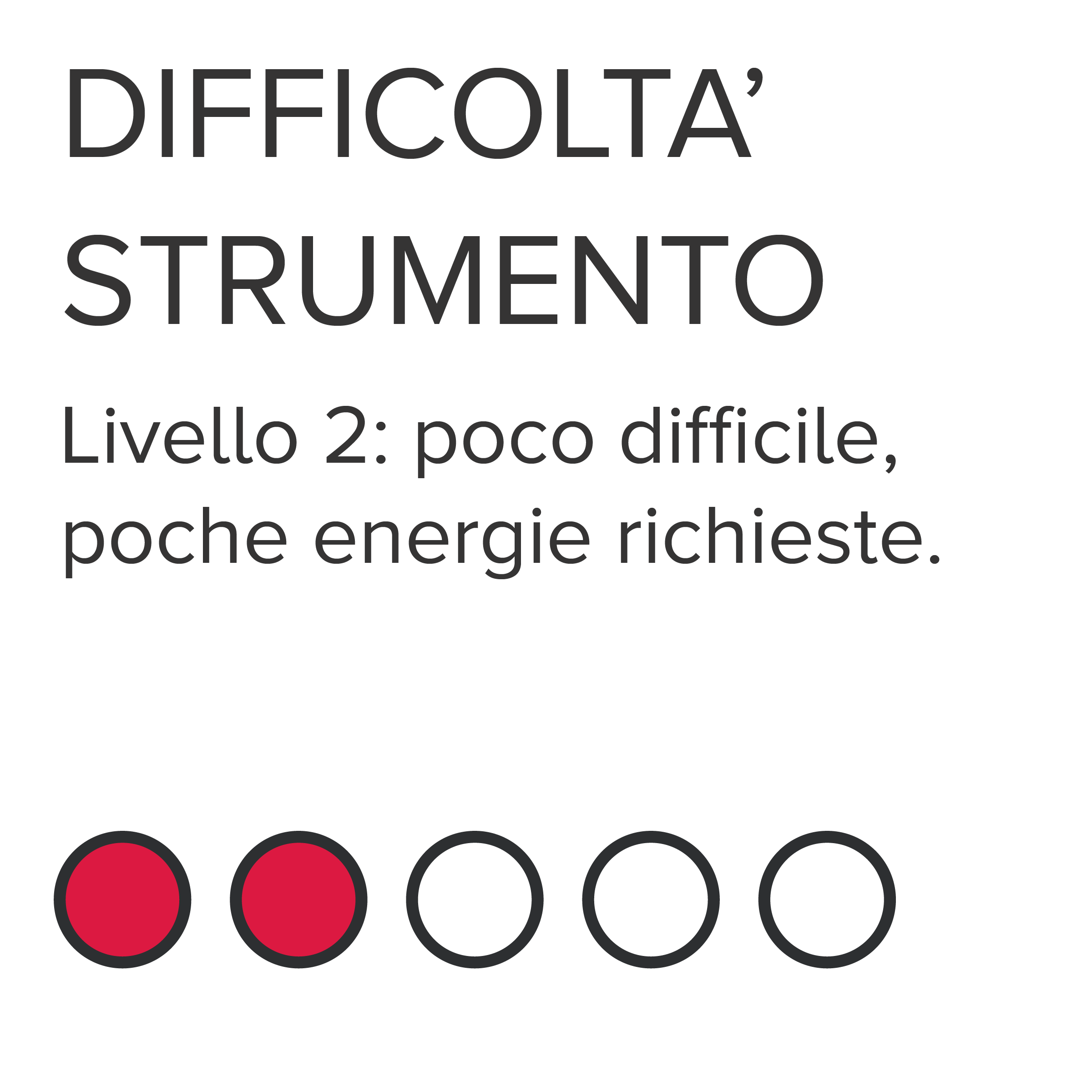
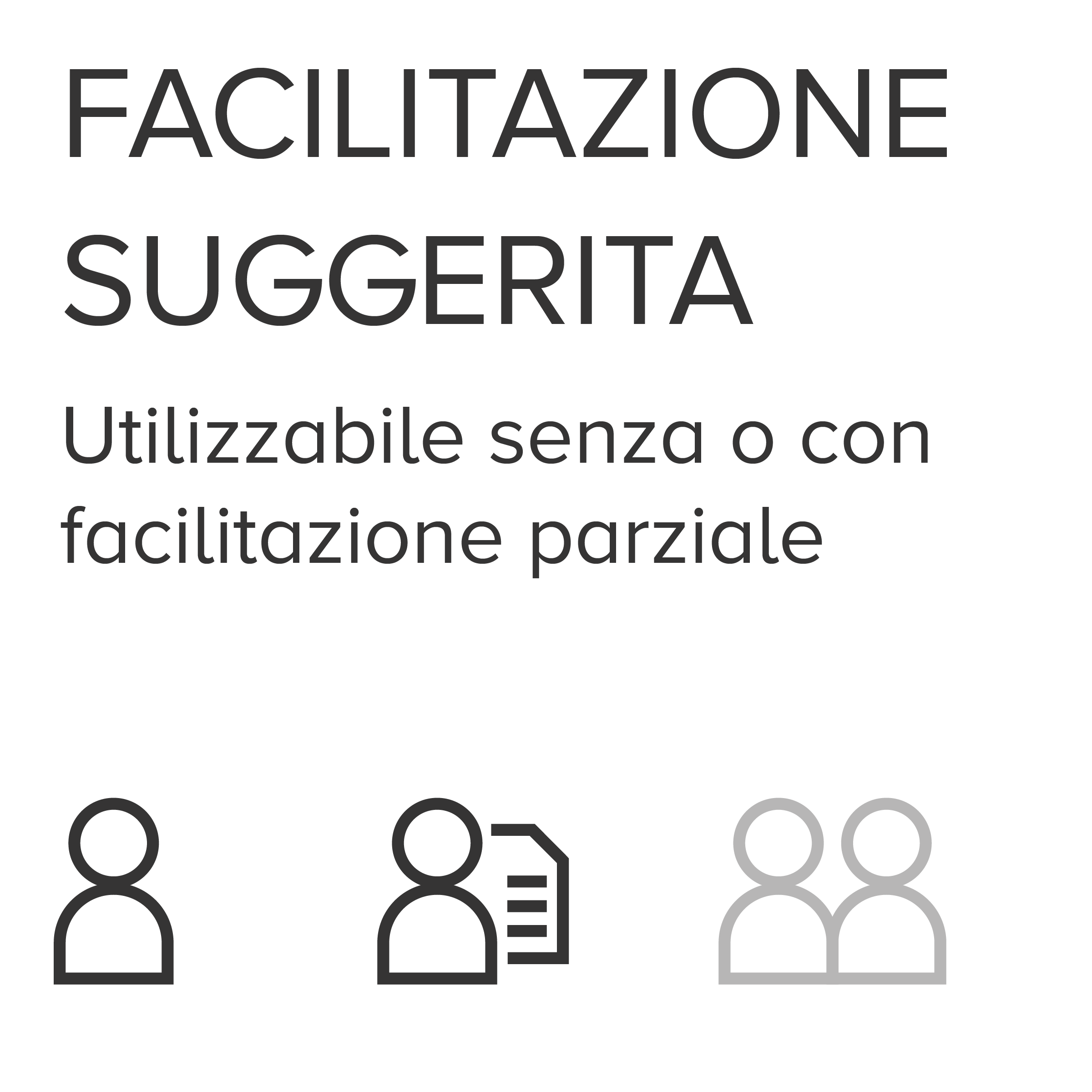
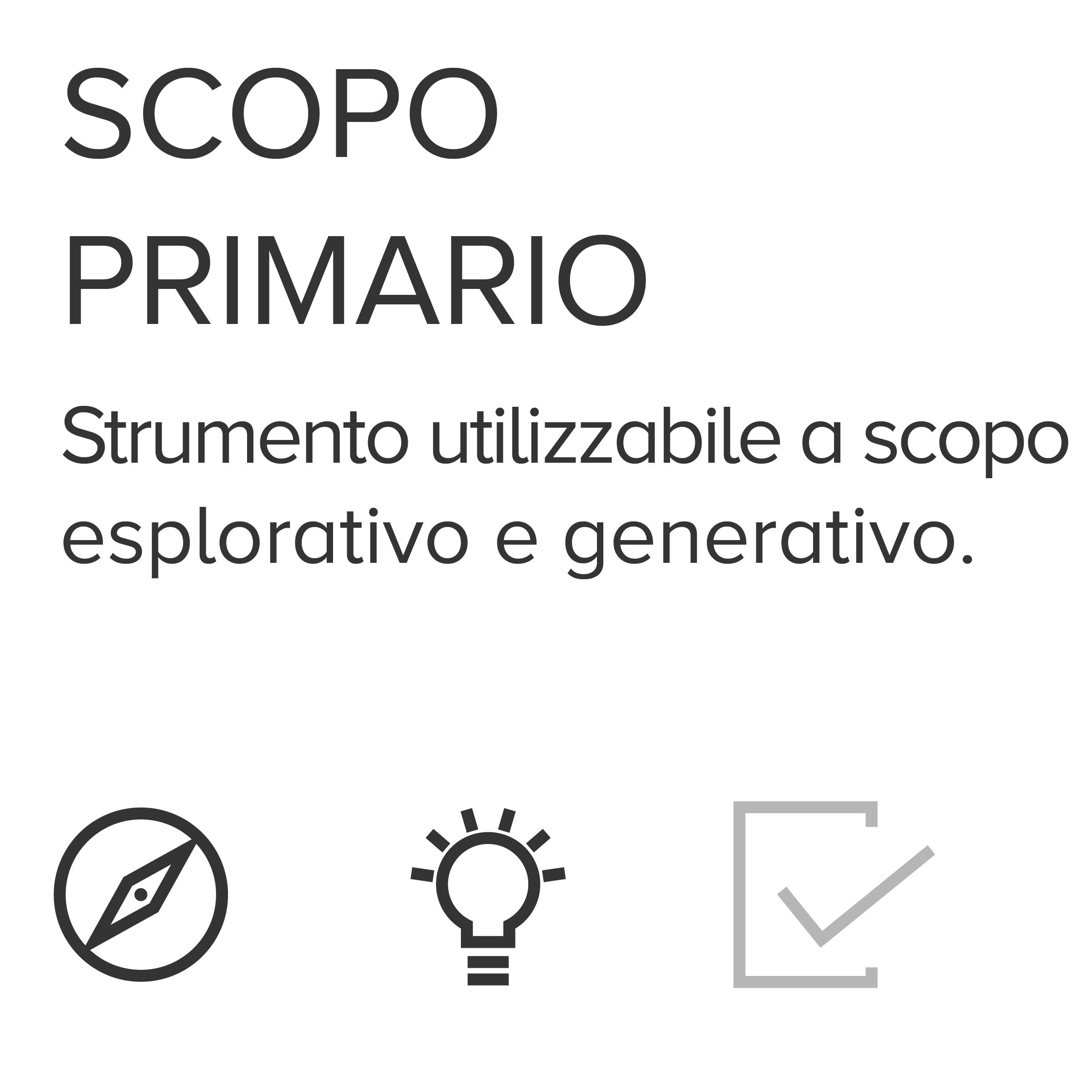
Instructions for compilation
Foreword. This tool can be used to map a system of stakeholders existing or to be in identified according to the project.
1. Indicate the title of the project.
2. Identify all stakeholders (people or groups) and list them with their respective roles and characteristics.
3. Starting from the center of the map, place the stakeholders most involved in the service, which may diversify according to the goal of the project.
4. In the second bracket, place important but less involved stakeholder groups in the service.
5. In the third bracket, place external stakeholder groups, that is, all those least affected by the service.
6. Also indicate for each sector the relationships between the various groups. Highlight details and characteristics of the relationships, which can be both formal and informal, can highlight hierarchies and decision-making systems, as well as any bottlenecks or other types of structures.
N.B. Effective mapping reports stakeholders who can actually come into contact with the system. Indicate real roles in line with project sustainability. Indicating stakeholders too broadly can diminish the effectiveness of the tool. E.g., a very large organization can be indicated through its own department, detachment or office that is more likely to be in contact with the dynamics of the project.
Share your experience with us and strengthen your skills.
Please contact us if you would like to share your experience of using the tool, or if you have doubts and want to use it but do not know how.